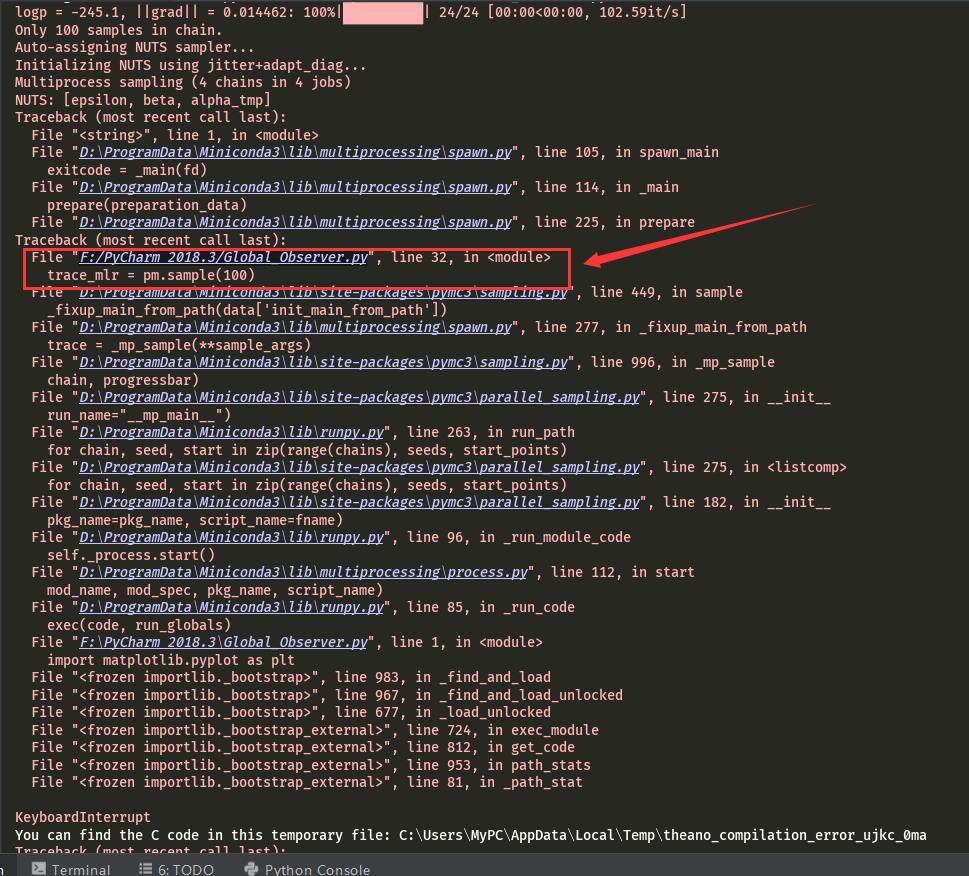D:\ProgramData\Miniconda3\python.exe “F:/PyCharm 2018.3/Global_Observer.py”
Traceback (most recent call last):
File “F:/PyCharm 2018.3/Global_Observer.py”, line 31, in
start = pm.find_MAP()
File “D:\ProgramData\Miniconda3\lib\site-packages\pymc3\tuning\starting.py”, line 77, in find_MAP
dlogp_func = bij.mapf(model.fastdlogp_nojac(vars))
File “D:\ProgramData\Miniconda3\lib\site-packages\pymc3\model.py”, line 249, in fastdlogp_nojac
return self.model.fastfn(gradient(self.logp_nojact, vars))
File “D:\ProgramData\Miniconda3\lib\site-packages\pymc3\model.py”, line 939, in fastfn
f = self.makefn(outs, mode, *args, **kwargs)
File “D:\ProgramData\Miniconda3\lib\site-packages\pymc3\model.py”, line 909, in makefn
mode=mode, *args, **kwargs)
File “D:\ProgramData\Miniconda3\lib\site-packages\theano\compile\function.py”, line 317, in function
output_keys=output_keys)
File “D:\ProgramData\Miniconda3\lib\site-packages\theano\compile\pfunc.py”, line 486, in pfunc
output_keys=output_keys)
File “D:\ProgramData\Miniconda3\lib\site-packages\theano\compile\function_module.py”, line 1841, in orig_function
fn = m.create(defaults)
File “D:\ProgramData\Miniconda3\lib\site-packages\theano\compile\function_module.py”, line 1715, in create
input_storage=input_storage_lists, storage_map=storage_map)
File “D:\ProgramData\Miniconda3\lib\site-packages\theano\gof\link.py”, line 699, in make_thunk
storage_map=storage_map)[:3]
File “D:\ProgramData\Miniconda3\lib\site-packages\theano\gof\vm.py”, line 1091, in make_all
impl=impl))
File “D:\ProgramData\Miniconda3\lib\site-packages\theano\gof\op.py”, line 955, in make_thunk
no_recycling)
File “D:\ProgramData\Miniconda3\lib\site-packages\theano\gof\op.py”, line 858, in make_c_thunk
output_storage=node_output_storage)
File “D:\ProgramData\Miniconda3\lib\site-packages\theano\gof\cc.py”, line 1217, in make_thunk
keep_lock=keep_lock)
File “D:\ProgramData\Miniconda3\lib\site-packages\theano\gof\cc.py”, line 1157, in compile
keep_lock=keep_lock)
File “D:\ProgramData\Miniconda3\lib\site-packages\theano\gof\cc.py”, line 1620, in cthunk_factory
key=key, lnk=self, keep_lock=keep_lock)
File “D:\ProgramData\Miniconda3\lib\site-packages\theano\gof\cmodule.py”, line 1181, in module_from_key
module = lnk.compile_cmodule(location)
File “D:\ProgramData\Miniconda3\lib\site-packages\theano\gof\cc.py”, line 1523, in compile_cmodule
preargs=preargs)
File “D:\ProgramData\Miniconda3\lib\site-packages\theano\gof\cmodule.py”, line 2397, in compile_str
return dlimport(lib_filename)
File “D:\ProgramData\Miniconda3\lib\site-packages\theano\gof\cmodule.py”, line 309, in dlimport
rval = import(module_name, {}, {}, [module_name])
ImportError: DLL load failed: 找不到指定的模块(can’t find model)。
I using conda(miniconda)… I was crazy fast!!
Help me! ┭┮﹏┭┮
System:win10