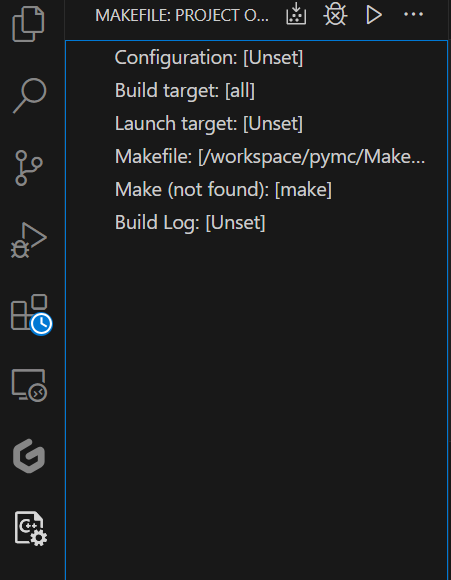Hi all,
I’ve spent my whole day trying to figure this out but I think it is time to call in some help ![]()
So I have been working on a github issue concerning the absence of inverse trig functions from pymc, but on doing a clean install that issue disappeared and so the problem reduced to basically just updating the docs and so I updated the math.rst file which I think should fix the error but in order to do the pull request I have to check that this change obviously doesn’t break the docs which is fair enough, but now this is where my issue is.
I am on Windows and the build documentation locally page on the contribution section says you need containerisation software to go about it on Windows, I tried Docker but couldn’t get my head around it and I saw gitpod was also mentioned which I have found nicer success with. I am able to set it up OK, by following the instructions on (Using Gitpod — PyMC dev documentation) but then here is where the trouble arises. With Gitpod I have been using the default VS code IDE that you can choose (currently v1.87.0), running the .gitpod.yml file in the repo starts off opens up a new debugging window, and rerunning the setup instructions yields no dice and when I try and preview the page I get a 404 error. But even then I don’t think that is what I should be doing anyway.
The other path which I think is more along the lines of what I need to do is that on the building documentation locally page it gives instructions to put into the terminal window, the first one is
conda install -f conda-envs/environment-docs.yml
but then since this is going through gitpod it tells me that conda is not a recognised command. Running the ‘pip install -e .’ works completely fine as far as I can tell other than a deprecation warning:
The later instructions:
make clean
make html
make rtd
Also don’t cooperate as I am told make is not a recognised bash command either, I see there is a Makefile which when I click on it I can’t run anything but VScode gives me a prompt to download the makefile tools extension (Makefile Tools - Visual Studio Marketplace) but it still doesn’t allow me to use those commands through terminal instead I can only really seem to use this:
but I can’t really make sense of that either ![]()
So yeah basically if anyone can help me make sense of compiling the docs, whether it is an issue with VScode/gitpod compatability or if I am just running the wrong things then any help is welcomed ![]()